scheduling
Setting different types of dependencies in MS Project
About what types of dependencies exist and how you can establish a dependency between tasks - in articles by the links.
How to change the FS (Finish-to-Start) dependency type, which is set by default, to another one?
Method 1.
How to change the FS (Finish-to-Start) dependency type, which is set by default, to another one?
Method 1.
In the diagram, double-click on the arrow connecting the tasks and select another type of dependency:
Then click OK.
Method 2.
Double-click on the line with the successor task, the Task Information dialog box will open. On the Predecessors tab in the line with the necessary dependency, change its type:
Method 2.
Double-click on the line with the successor task, the Task Information dialog box will open. On the Predecessors tab in the line with the necessary dependency, change its type:
Then click OK.
Method 3.
On the Task tab in the Properties section, click the Details button. The Task Details Form will open at the bottom of the window. In the table part of Predecessors, you can also change the type of dependency:
Method 3.
On the Task tab in the Properties section, click the Details button. The Task Details Form will open at the bottom of the window. In the table part of Predecessors, you can also change the type of dependency:
Method 4.
Personally, I find it the most convenient. In the Predecessors column for the successor task, write down the number (identifier) of the predecessor task with the necessary type of dependency, for example, 3SS or 4FF. For the FS dependency type, you do not need to specify letters, the predecessor’s number is enough, for example, 5. If there are several predecessors - we list them through a semicolon: 4ss;6ff;7. A comma also can be used as a separator: 4ss,6ff,7
Leads and lags can also be used in all types of dependencies. More on this in another article.
Personally, I find it the most convenient. In the Predecessors column for the successor task, write down the number (identifier) of the predecessor task with the necessary type of dependency, for example, 3SS or 4FF. For the FS dependency type, you do not need to specify letters, the predecessor’s number is enough, for example, 5. If there are several predecessors - we list them through a semicolon: 4ss;6ff;7. A comma also can be used as a separator: 4ss,6ff,7
Leads and lags can also be used in all types of dependencies. More on this in another article.
#ProjectProfessional #ProjectOnlineProfessional #Tasks #Scheduling #Dependencies

