Microsoft planner premium (Project for the web)
Task History in Planner Premium
(Project for the Web)
(Project for the Web)
Starting in July 2024, Task History will be available for Microsoft Planner (previously known as Project for the Web) premium plan users. To see the history of a particular task, you need to click on the button "Open details" on the right of its name:
You will see the Task Details sidebar appearing on the right side of the screen where you should click on the icon Open Task History
Task history will show up on the Changes sidebar:
Since you can create dependencies between tasks with these plans, you will also be able to see the changes in dependent tasks in the Changes pane:
Unfortunately, only users with Project Plan 3 and Project Plan 5 licenses have this feature now.
#ProjectForTheWeb #Microsoft365 #Scheduling #TaskHistory #New2024
#ProjectForTheWeb #Microsoft365 #Scheduling #TaskHistory #New2024

