Resource Planning
Types of Resources in MS Project
Starting from the 2007 version, there are 3 types of resources in MS Project: work, material, and cost resources.
Work resources are renewable and limited. If work resources are used for one project, they can be reused for the next projects. Additionally, work resources are limited in the app by the maximum possible quantity (Max Units field) and possibly by the calendar.
Material resources are considered non-renewable and unlimited in the app.
Most often work resources include people and equipment. Of course, you can tell that a person was “burnt out” during the project and can’t be reused, and yet… What’s for machines and equipment, you can treat them in different ways. For example, if we buy 3 vehicles to explode them while shooting the video for your project, we will rather consider them material resources. However, if we buy them to carry cargo or transport people for a project, i.e. we need to consider their schedules and the amount, we will mark them as a work resource.
Materials can be considered work resources if they are delivered on a certain schedule or need to be tracked when a certain amount runs out. A room or a building can also be considered a work resource if the restrictions on its use create a bottleneck for a project. If we don’t consider those restrictions while planning, the plan won’t be realistic. In fact, material resources (especially specific titles) are rarely planned in the program. More often, certain services within a company monitor their purchase, use, and availability. However, scarce, expensive materials or materials delivered on a certain schedule can be the project manager’s focus. Frequently, the cost (planned, actual, and remaining) of materials is more important than the quantity for a project manager.
When paying for specific materials, we might think about the third type of resource – cost resources. To clarify, cost resources are the same as cost items in our estimates, i.e., “money with a title.”: rent, communication services, payroll taxes, travel expenses, and payments for materials.
It is easy to use the Resource Sheet view to describe the resources needed for a project.
Work resources are renewable and limited. If work resources are used for one project, they can be reused for the next projects. Additionally, work resources are limited in the app by the maximum possible quantity (Max Units field) and possibly by the calendar.
Material resources are considered non-renewable and unlimited in the app.
Most often work resources include people and equipment. Of course, you can tell that a person was “burnt out” during the project and can’t be reused, and yet… What’s for machines and equipment, you can treat them in different ways. For example, if we buy 3 vehicles to explode them while shooting the video for your project, we will rather consider them material resources. However, if we buy them to carry cargo or transport people for a project, i.e. we need to consider their schedules and the amount, we will mark them as a work resource.
Materials can be considered work resources if they are delivered on a certain schedule or need to be tracked when a certain amount runs out. A room or a building can also be considered a work resource if the restrictions on its use create a bottleneck for a project. If we don’t consider those restrictions while planning, the plan won’t be realistic. In fact, material resources (especially specific titles) are rarely planned in the program. More often, certain services within a company monitor their purchase, use, and availability. However, scarce, expensive materials or materials delivered on a certain schedule can be the project manager’s focus. Frequently, the cost (planned, actual, and remaining) of materials is more important than the quantity for a project manager.
When paying for specific materials, we might think about the third type of resource – cost resources. To clarify, cost resources are the same as cost items in our estimates, i.e., “money with a title.”: rent, communication services, payroll taxes, travel expenses, and payments for materials.
It is easy to use the Resource Sheet view to describe the resources needed for a project.
How to change a view on the screen?
#ProjectProfessional #ProjectOnlineProfessional #ResourcePlan #Resources

