scheduling
Choosing the Reference Point
In the Project - Project Information window, you can select the scheduling type - forward (From start date) or backward (From end date).
When choosing From project start date scheduling, a As soon as possible time constraint is applied to all tasks by default. You can define the start date, and the end date will be calculated automatically from the plan data, taking into account task durations and task dependencies.
When choosing From project end date scheduling, a As late as possible time constraint is applied to all tasks by default. You can define the end date, and the start date will be calculated automatically from the plan data, taking into account task durations and task dependencies.
It is not recommended to change the scheduling type in an already prepared plan. If it is necessary to do this - you should display the Constraint Type column in the table and adjust the constraints based on the logic of the tasks.
When choosing From project end date scheduling, a As late as possible time constraint is applied to all tasks by default. You can define the end date, and the start date will be calculated automatically from the plan data, taking into account task durations and task dependencies.
It is not recommended to change the scheduling type in an already prepared plan. If it is necessary to do this - you should display the Constraint Type column in the table and adjust the constraints based on the logic of the tasks.
The date itself (start or end) can be adjusted later as needed - when you need to postpone the project, recalculate the plan based on a new "reference point".
#ProjectProfessional #ProjectOnlineProfessional #Tasks #Scheduling #Settings

