Productive Work
Polls in Emails
Thanks to a built-in feature from Microsoft Loop, we can now create polls directly within an email in Outlook Web. All email participants can respond to the poll and view the results immediately.
- A Polls button will appear on the Insert Tab in Outlook 365. By clicking it, you add the poll directly to the body of the email.
There can be multiple polls within one email, with different types of questions.
You can preview how the poll will appear to recipients immediately after creating it.
When receiving an email with a poll, recipients no longer need to switch to Forms via a link; they can answer the poll immediately. And, last but not least, recipients can view the ‘live results’
If a recipient still wants to respond to a poll in Forms, there is also a link to Forms included in the poll.
#MicrosoftForms #CollectingInformation #Questionnaire #EffectiveCommunication #MicrosoftOutlook

