resource management
Assigning Resources to Tasks
You can assign resources to tasks in the Gantt Chart view by filling in the Resource Names column.
However, the Task Usage view is more effective for analysis. In this view, you can change the table on the left and the displayed data (details) on the right.
To assign resources to tasks, you need to:
Click the Assign Resources button on the Resource tab
However, the Task Usage view is more effective for analysis. In this view, you can change the table on the left and the displayed data (details) on the right.
To assign resources to tasks, you need to:
Click the Assign Resources button on the Resource tab
- Highlight the task (tasks) in the table
- Highlight the resource (resources) in the Assign Resources window
- Click the Assign button
You can also manually set the % resource load on tasks in the Units column in the Assign Resources window. For cost resources, in the Cost column, you can specify the planned amount for this cost resource (cost item) for this task.
To analyze the cost of the project in this view, you can use the Cost table.
#ProjectProfessional #ProjectOnlineProfessional #ResourceManagement #Resources
To analyze the cost of the project in this view, you can use the Cost table.
#ProjectProfessional #ProjectOnlineProfessional #ResourceManagement #Resources

