Schedu
Attaching documents to tasks
When creating a new project, we do not yet have a calendar schedule, resource plan, and estimate. But there are already documents initiating this project - for example, the Project Charter, the Register of Project Participants, etc.
How to attach these documents to a local project file to have quick access to them?
First, in a new project, we display the Summary Task of the project (on the Gantt Chart Format tab, check the Project Summary Task box).
Then, the project documents can be attached to the summary task of the project (and, by the way, to any other task) in two ways:
Method 1. Right-click on the row with the task (in our case, the row with number 0) and select Hyperlink in the context menu. In the hyperlink dialog box, specify the file with the document, click OK.
Method 1. Right-click on the row with the task (in our case, the row with number 0) and select Hyperlink in the context menu. In the hyperlink dialog box, specify the file with the document, click OK.
In the row with the task in the Indicators column, a hyperlink icon will appear. By clicking on it, you can open the document in the corresponding application.
Method 2. Highlight the row with the task and open the Task Information window (one of the possible ways - Task tab, Information button). In the Task Information dialog box on the Notes tab, click the Insert Object button.
Method 2. Highlight the row with the task and open the Task Information window (one of the possible ways - Task tab, Information button). In the Task Information dialog box on the Notes tab, click the Insert Object button.
In the window that appears, click the Create from File button, then Browse and find the file with the document, click OK.
With the second method, you can attach several documents to the task.
#ProjectProfessional #ProjectOnlineProfessional #Tasks

