When you are just starting to plan a project, you don’t always know the named list of its resources. Often, when compiling a list for the first time, so-called role resources are used, for example, as in the figure above, a specialist or an assistant. Here you can estimate how many resources and in what terms you will need in the project, when indicating the cost of resources - how much their use in the project as a whole will cost.
Then, as the plans get more detailed, the resources will turn into specific employee names, and you will already be planning the workload of those employees by tracking the work they've done. On the server (Project Server, Project Online) there is an opportunity to match role resources with specific resources from the pool. If it is assumed to use such an opportunity, in the Resource Information window (it can be opened by double-clicking on the resource row) you need to check the Generic box:
Which fields for work, material, cost, budget resources should be filled in different situations - in the following materials.