scheduling
How to set organization and Project Manager names
If you are using a non-server product, you can specify the name of the company that is executing the project and the details about the project manager in the file properties window. Subsequently, these details can be automatically added to the headers of reports and printed form tables.
In Project 2007, this window could be opened from the File - Properties menu. With Project 2010 (as well as 2013, 2016, 2019, and Project Online Professional versions), you can access the properties window as follows:
File - Info - click on the Project Information button and select the Advanced Properties command:
In Project 2007, this window could be opened from the File - Properties menu. With Project 2010 (as well as 2013, 2016, 2019, and Project Online Professional versions), you can access the properties window as follows:
File - Info - click on the Project Information button and select the Advanced Properties command:
In the properties window, on the Summary and Custom tabs, you can set various customizable fields for this project. In particular, the project name specified in this window will be displayed in the “zero” row of the task table (the summary task of the project).
#ProjectProfessional #ProjectOnlineProfessional #Tasks #Scheduling #Interface

