scheduling
Choosing the Scheduling Mode
In order for the program to calculate the project schedule (create a calendar-network schedule), it is necessary to use the automatic scheduling mode.
By default, new tasks are added to the plan with manual scheduling selected. In the status bar at the bottom of the screen, you can see an indicator button:
By default, new tasks are added to the plan with manual scheduling selected. In the status bar at the bottom of the screen, you can see an indicator button:
By clicking on this button, you can change the scheduling mode to automatic scheduling for new tasks in a specific project:
To set this mode as the default in all new projects, you need to open the File - Options window on the Schedule tab.
Next, in the group of commands Scheduling options for this project: select All new projects
Then, in the New tasks created: row below, select Auto Scheduled and click the OK button at the bottom of the window.
And click the OK button at the bottom of the window.
#ProjectProfessional #ProjectOnlineProfessional #Tasks #Scheduling #Interface

