scheduling
Project Summary Task
In many situations, it is necessary to see the overall project metrics, such as the total duration of the resulting schedule or the total planned cost of the project.
In order to do this, it is enough to display the project summary task in the task table. To do this, check the Project Summary Task box on the Gantt Chart Format tab.
In order to do this, it is enough to display the project summary task in the task table. To do this, check the Project Summary Task box on the Gantt Chart Format tab.
A row with the number (identifier) 0 will appear in the table, where the summary information about the project will be collected. Now all that remains is to display the column with the necessary data (for example, Duration or Costs) in the table.
If you need the “zero row” to appear automatically in all new projects, make the appropriate setting: File - Options. On the Advanced tab, check the Show project summary task box.
#ProjectProfessional #ProjectOnlineProfessional #Tasks #Scheduling

