scheduling
Tasks with estimated durations
Tasks with estimated durations
When you estimate the duration of tasks in MS Project, you do not always know the estimate for all tasks. Some estimates are to be specified; some have not been sent by experts yet.
If there are many tasks in the project, how to highlight those whose duration estimate is not yet precisely defined? It is enough to leave a question mark after the duration value for such tasks in the Duration column.
For example, 3d? or 0d?
You can also check the Estimated box to the right of the Duration field in the Task Information window. The effect will be similar.
If there are many tasks in the project, how to highlight those whose duration estimate is not yet precisely defined? It is enough to leave a question mark after the duration value for such tasks in the Duration column.
For example, 3d? or 0d?
You can also check the Estimated box to the right of the Duration field in the Task Information window. The effect will be similar.
Then, to quickly find tasks where a question mark was set, you can apply the Tasks With Estimated Durations filter.
To do this, on the View tab in the Data section in the Filter field, you need to select the Tasks With Estimated Durations filter:
To do this, on the View tab in the Data section in the Filter field, you need to select the Tasks With Estimated Durations filter:
After estimating the remaining tasks, you should get rid of the filter. Instead of the Tasks With Estimated Durations filter, you should select [No Filter].
In previous versions of MS Project, filters can be applied from the Standard toolbar or using the Project - Filter - … menu.
In previous versions of MS Project, filters can be applied from the Standard toolbar or using the Project - Filter - … menu.
#ProjectProfessional #ProjectOnlineProfessional #Tasks #Scheduling

