scheduling
How to set a time constraint
1st method.
If you need to set a medium constraint (see Classification of constraints), it is enough to set the start or end date of the task (Start and Finish columns).
When scheduling from the beginning:
Start column - Start no earlier than (SNET) constraint
Finish column - Finish no earlier than (FNET) constraint
When scheduling from the end:
Start column - Start no later than (SNLT) constraint
Finish column - Finish no later than (FNLT) constraint
2nd method.
Open the Task Information dialog box (for example, by double-clicking on the task) and on the Advanced tab, select the type of time constraint and, if necessary, the date. The constraint date is determined for semi-flexible and inflexible constraints.
If you need to set a medium constraint (see Classification of constraints), it is enough to set the start or end date of the task (Start and Finish columns).
When scheduling from the beginning:
Start column - Start no earlier than (SNET) constraint
Finish column - Finish no earlier than (FNET) constraint
When scheduling from the end:
Start column - Start no later than (SNLT) constraint
Finish column - Finish no later than (FNLT) constraint
2nd method.
Open the Task Information dialog box (for example, by double-clicking on the task) and on the Advanced tab, select the type of time constraint and, if necessary, the date. The constraint date is determined for semi-flexible and inflexible constraints.
When a task has a semi-flexible constraint, an indicator with a blue square appears in the Indicators column, when it is inflexible - with a red one. Flexible constraints do not have indicators. Also read about how to get rid of unnecessary constraints.
#ProjectProfessional #ProjectOnlineProfessional #Tasks #Scheduling

